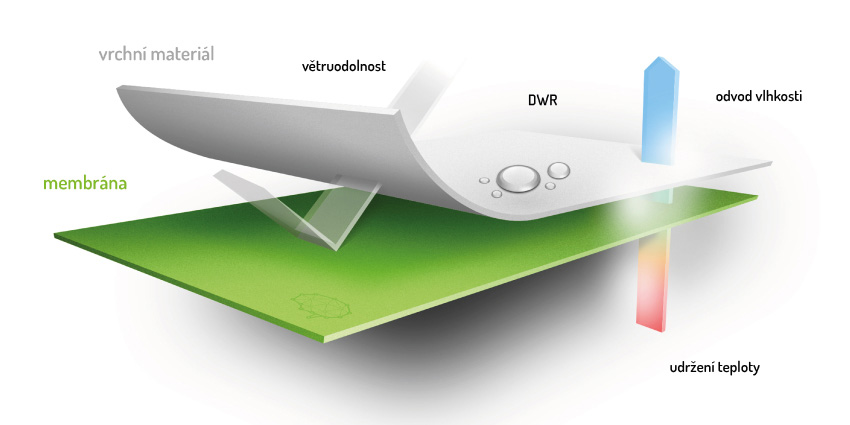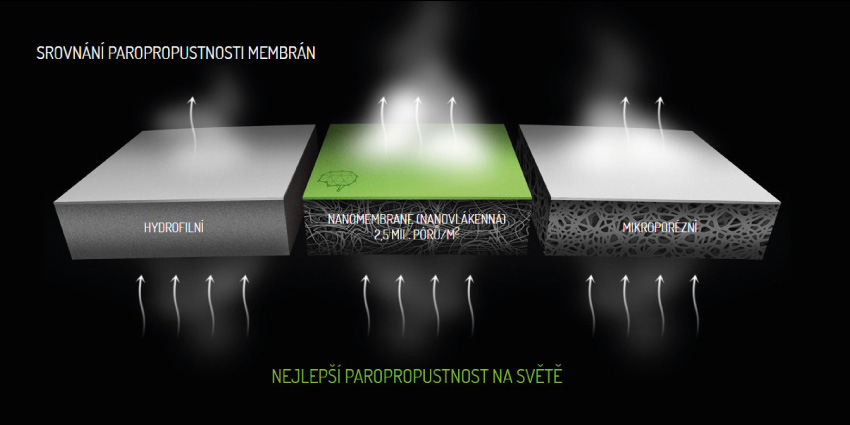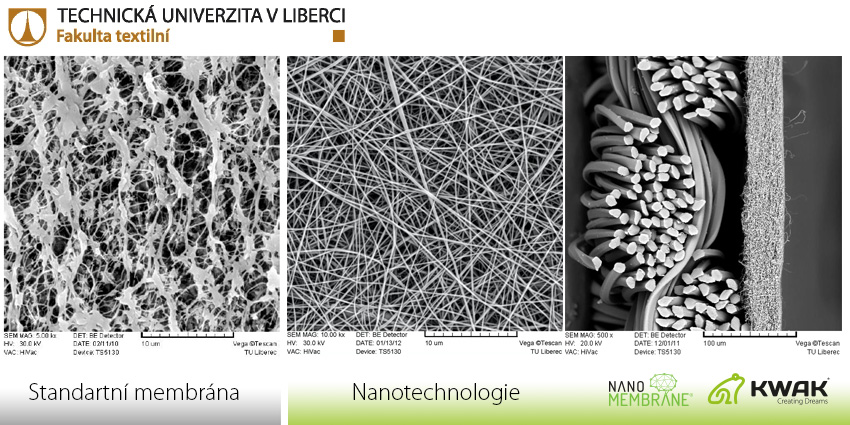- -8%
The Galileo™ 500 lantern from NEBO is a 500 lumen rechargeable lantern with multiple beam patterns, dimming, direct red, Smart Power Control and a carabiner style handle. It includes a USB output connector for powering or charging most USB devices and a carabiner style handle.
5 LIGHT MODES
- High 360° at 100% (500 lumens): 3.5 hours/15 meters
- High 120° (175 lumens): 9 hours/13 meters
- Low 360° fully dimmed (40 lumens): 10 hours/4 meters
- Red High (15 lumens): 12 hours / 3 meters
- Red Low (2 lumens): 30 hours / 1 meter
DESIGN
- Waterproof (IPX4)
- Dustproof
- Direct to red
- USB rechargeable design
- Durable ABS plastic
OPERATION
- Front-mounted buttons for power and mode selection
ACCESSORIES
- Rechargeable battery
- USB cable
- Carabiner style handle
BATTERY
- Powered by 1x Li-ion 18650 2600 mAh 3.7v battery
SPECIFICATIONS
Weight: 230 g
(L) 18.54.5 X (W) 10.67㎝ X (H) 11.43㎝ Provides 120 or 360 degree light with dimming for infinite brightness levels. Press the power button 1x to activate the 120-degree beam or 2x to activate the 360-degree beam
LIGHT MODES
Press and hold the button to cycle through the modes.
RECALL POWER MEMORY
When on, press and hold, then release to set the desired brightness. Double tap to recall the last saved mode.
RECHARABLE
Remove the charging port cover and plug the micro USB cable into the charging port.
BACKUP BATTERY
To charge a USB device, simply remove the USB cover on the back and plug it into the USB port.
CHARGING INDICATOR
Battery indicator light: Red = Charging, Green = Fully charged
- Lumens
- 400